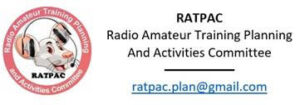 Please plan to attend Wednesday’s February 17 Zoom presentation.
Please plan to attend Wednesday’s February 17 Zoom presentation.
10:00 PM AST / 9:00 PM EST / 8:00 PM CST / 7:00 PM MST / 6:00 PM PST / 5:00 PM AKST / 4:00 PM HST
Topic: Satellite development and open source software for Hams
Speaker/Presenter: Michelle Thompson, W5NYV
This meeting will be OPEN for all to attend. Please feel free to invite others.
Hey folks: These Zoom sessions are left open after the presentation.
After the Zoom presentation has been closed, sign back into Zoom to visit.
- This meeting will be recorded. By participating you consent to being recorded.
- Please change your display name to Your First Name, Call Sign and Location, e.g. Dan K7REX Idaho.
- Please stay muted until ready to speak. Your space bar works like a PTT for unmuting
- You may ask questions in chat; please stay on topic while using chat.
Join Zoom Meeting
https://us02web.zoom.us/j/2128884758?pwd=elFZdVN5K2g4Yk5HQVo1SWh1dndEZz09
Meeting ID: 212 888 4758
Passcode: Satellite
One tap mobile
+13462487799,,2128884758#,,,,*416742723# US (Houston)
+16699006833,,2128884758#,,,,*416742723# US (San Jose)
Dial by your location
+1 346 248 7799 US (Houston)
+1 669 900 6833 US (San Jose)
+1 253 215 8782 US (Tacoma)
+1 312 626 6799 US (Chicago)
+1 929 205 6099 US (New York)
+1 301 715 8592 US (Washington DC)
Meeting ID: 212 888 4758
Passcode: 416742723
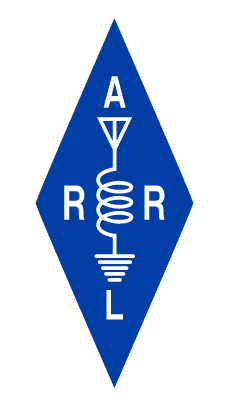
 The Bishop Guertin High School in Nashua has been scheduled for an ARISS (Amateur Radio on the International Space Station) contact on Friday, February 19, 2021 at 17:56:36 UTC. The school’s population includes students from both New Hampshire and Massachusetts. ARISS Technical Mentor Fred, AB1OC, from the Nashua Area Radio Society (NARS) is coordinating the event.
The Bishop Guertin High School in Nashua has been scheduled for an ARISS (Amateur Radio on the International Space Station) contact on Friday, February 19, 2021 at 17:56:36 UTC. The school’s population includes students from both New Hampshire and Massachusetts. ARISS Technical Mentor Fred, AB1OC, from the Nashua Area Radio Society (NARS) is coordinating the event.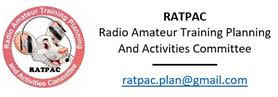 Please plan to attend Wednesday’s February 10 Zoom presentation.
Please plan to attend Wednesday’s February 10 Zoom presentation. 

 “This class is geared towards explaining why DMR is set up the way it is and why it seems so complicated. By the end of the class it is my hope that you will understand how the DMR repeater system works and also understand the terms to be able program your radio to access the system. This class is focused on the DMR system specific to Maine, which is a C-Bridge / DMR-MARC system, but the content can be applied to almost any MotoTRBO system. This class was developed by kb1zpp and sponsored by the SJVARA.
“This class is geared towards explaining why DMR is set up the way it is and why it seems so complicated. By the end of the class it is my hope that you will understand how the DMR repeater system works and also understand the terms to be able program your radio to access the system. This class is focused on the DMR system specific to Maine, which is a C-Bridge / DMR-MARC system, but the content can be applied to almost any MotoTRBO system. This class was developed by kb1zpp and sponsored by the SJVARA.