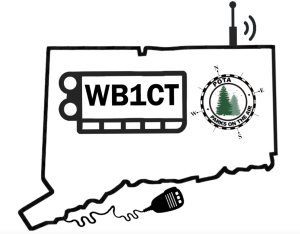 The Connecticut Parks On The Air Activators group has become an official club. Formed as a 501(c)3 non-profit entity in late 2025, the club was assigned the call sign WB1CT by the FCC. What started as an informal gathering of hams interested in Parks On The Air activating in the Spring of 2021 has evolved into regular meetings of the group on each Support Your Parks weekend for the past three years and over 100 active POTA activators in the state communicating regularly on their groups.io list.
The Connecticut Parks On The Air Activators group has become an official club. Formed as a 501(c)3 non-profit entity in late 2025, the club was assigned the call sign WB1CT by the FCC. What started as an informal gathering of hams interested in Parks On The Air activating in the Spring of 2021 has evolved into regular meetings of the group on each Support Your Parks weekend for the past three years and over 100 active POTA activators in the state communicating regularly on their groups.io list.
Group organizers and now officers of the club include Trustee, Shawn Warren, KC1NQE; Director, Conrad Trautmann, N2YCH; Treasurer, Peter Cimino, K1PCN; and Secretary, Brian Horne, N1BAM.
To formally christen the new call sign, the officers and some close friends gathered on a cold morning on January 1, 2026 at US-1728, Wharton Brook State Park to activate the park under the new club call sign, WB1CT.
In addition to regularly scheduled outings to allow POTA hunters worldwide get Connecticut in their log, the CT POTA Activators schedule a special “park-to-park” net during each Support Your Parks weekend on 40 meters to allow all of the activators to make contact with each other. As hunters well know, hunting parks within their own state or adjacent states can sometimes be the most difficult to get. The park-to-park net is organized in a way that allows each activator to act as net control and call all of the other activators to get those Connecticut parks in their logs. They go down the list until everyone has completed a QSO with everyone else. 40 meters seems to work well across the state with everyone being able to hear each other.
If you’d like to join the club, which is presently limited to activators within the state, you can look us up on QRZ at WB1CT, which also links to our CT-POTA groups.io site for more information.

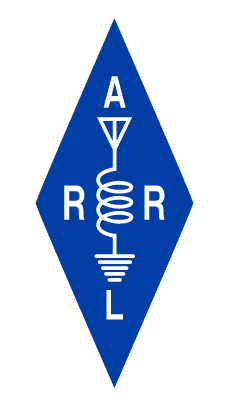
 Dear Massachusetts Hams,
Dear Massachusetts Hams, From ARRL:
From ARRL: The
The 
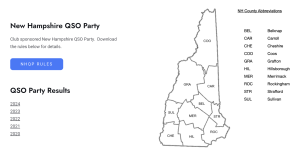

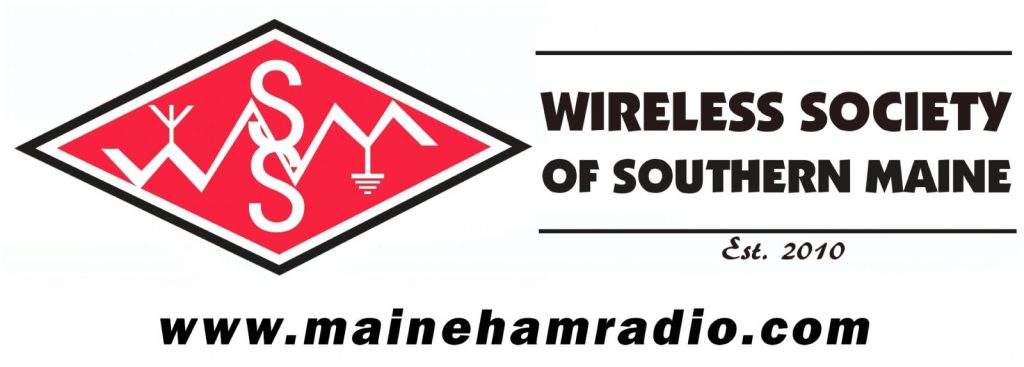
 Brian Horne, N1BAM, writes on the CT-POTA mailing list:
Brian Horne, N1BAM, writes on the CT-POTA mailing list: