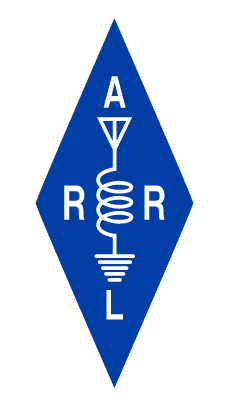Ken Caruso, WO1N, writes on the Billerica (MA) ARC mailing list:
Ken Caruso, WO1N, writes on the Billerica (MA) ARC mailing list:
Hi all,
A few questions have trickled in. I sometimes forget I am one of those “Contesters” (aaacckk!) and I take a lot for granted because I’ve been doing it so long.
While many a contester was born on Field Day, in fact FD is quite a challenge because of the environment, unfamiliarity with radios and logging software, marginal antenna, noise etc. The [New England QSO Party] is a great opportunity to learn to be a proficient contester using your own equipment/home station that you are comfortable with.
You probably don’t want to be using your general purpose logging program for the event. A contest logger will help make contacts go much smoother. I can highly recommend N1MM+ (hint, this is what we have been using for Field Day logging). It is free and probably the most feature rich contest logging solution available. There are others like WriteLog ($), N3JFP (free), I am not as familiar with those.
A detail description of setting up N1MM+ is beyond the scope of this message. If you are new to it and have questions about its setup, drop me a note or give me a call and I can help walk you through it.
Anyone can call CQ and you can answer anyone calling CQ NEQP. Note there are at least two other QSO parties going on at the same time this weekend. Don’t sweat it, just log what they give you.
A typical SSB Exchange when you are calling CQ might go like:
- You: CQ NEQP WO1N
- Participant: WI1ZRD
- You: WI1ZRD 59 MIDMA
- Participant: 59 MIDMA
- You: QSL, WO1N NEQP
If the participant is not in New England they will give their state, or possibly county+state (like we do). Just log what they give you.
If they are DX they might say their country but you would log as “DX”.
Club Competition / Submittal:
So, you have entered the contest using your own call and category. To support the Club Competition:
At the end of the event, the contest sponsors need a “Cabrillo” formatted file for your entry. Cabrillo is a standard format that all the contest sponsors have agreed upon.
Use your own call sign and after the event make sure the Cabrillo file that is generated calls out the Billerica Amateur Radio Society on the “Club” line. The header will look like this:
START-OF-LOG: 3.0
LOCATION: EMA
CALLSIGN: WO1N
CLUB: Billerica Amateur Radio Society
CONTEST: NEWE-QSO-PARTY
CATEGORY-OPERATOR: SINGLE-OP
CATEGORY-ASSISTED: ASSISTED
CATEGORY-BAND: ALL
CATEGORY-MODE: CW
CATEGORY-POWER: LOW
CATEGORY-STATION: FIXED
CATEGORY-TRANSMITTER: ONE
CLAIMED-SCORE: 24274
OPERATORS: WO1N
etc….
The sponsors will take care of the rest, they will just group all entries with the same Club call out, total them up and that determines the Club’s standing. Your individual score will also be shown on the results page under the category you entered (Single Op etc.).
If you are using a purpose built Contest logger as I recommended, when you input your Station Configuration info there is the opportunity to define you Club name. Otherwise, you can edit the header after the fact and add the line shown above.
N1MM+, will generate the Cabrillo file for you (File à Generate Cabrillo) and store it on your disk as callsign.log (e.g. wo1n.log).
Use the sponsors log submittal page (https://neqp.contesting.com/neqpsubmitlog.php ) and follow the instructions. Upload your callsign.log You should be all set, you’ve entered the contest and supported the Club Competition effort at the same time.
Finally, to keep your logbook up-to-date, you would import an ADIF of the event log. N1MM+ will generate for you. (File à Export à Generate ADIF).
What happens if we win?
We all go to Disney!
Wait no, that’s a different competition….
The Club would receive a nice plaque. In this case the Yankee Clipper Contest Club sponsors the plaque. By tradition, the winning Club President gets to keep the plaque, displayed proudly on their contest Wall of Fame, forever.
73,
Ken – WO1N